Embedded Roulette Machine
An interactive roulette game with LED ring, token detection and SPI display, powered by Raspberry Pi Pico 2W.
Author: Andrei Oprişor
GitHub Project Link: https://github.com/UPB-PMRust-Students/proiect-andreioprisor.git
Description
A prototype of an electronic roulette: the player inserts a token, bets on red/black, the “roulette” with 24 LEDs “spins” and, if the correct color comes up, wins a token; if not, loses the token.
The device is equipped with an IR sensor for token detection, a TCRT5000 sensor to confirm token passage, a servo for dispensing the winning token, an SPI display for messages, and a WS2812B LED ring for the “spin” animation.
The brains of the device is a Raspberry Pi Pico 2W microcontroller, which manages all interactions between sensors, servo, LEDs and display.
Motivation
I chose this project to combine physical token detection with LED animations and SPI‐display messages, exploring integrations between sensors, motors and a graphical interface on a modern microcontroller (Pico W).
Architecture
The device is organized into four main blocks, interconnected by the Raspberry Pi Pico 2W:
-
Token I/O
- IR Break-beam Module → detects slot entry
- TCRT5000 Reflective Sensor → confirms the token passed
-
Game Logic & Control
- Raspberry Pi Pico 2W → reads sensors, “spins” LEDs, decides the winner and dispenses the winning token
-
User I/O
- 2 × Buttons (Red / Black) + 1 × Start Button → bet inputs and game start
- SPI 128×160 ST7735 Display → shows messages (“You won!”, “You lost!”, “Choose a color!”, “Insert token!”, etc.)
-
Physical Output
- 24 × WS2812B LEDs (ring) → “spin” animation
- Servo SG90 → token dispensing mechanism
Game Flow Summary
- Insert token → IR break-beam ⏩ TCRT5000 confirms
- Select bet (Red/Black) + Start
- LED “wheel” animation via LED Ring: cycling lights
- Determine result (Red/Black) randomly
- Display message on the SPI ST7735 display
- If the player wins →
dispenseTokens()via SG90 - Reset for the next player
Block Scheme
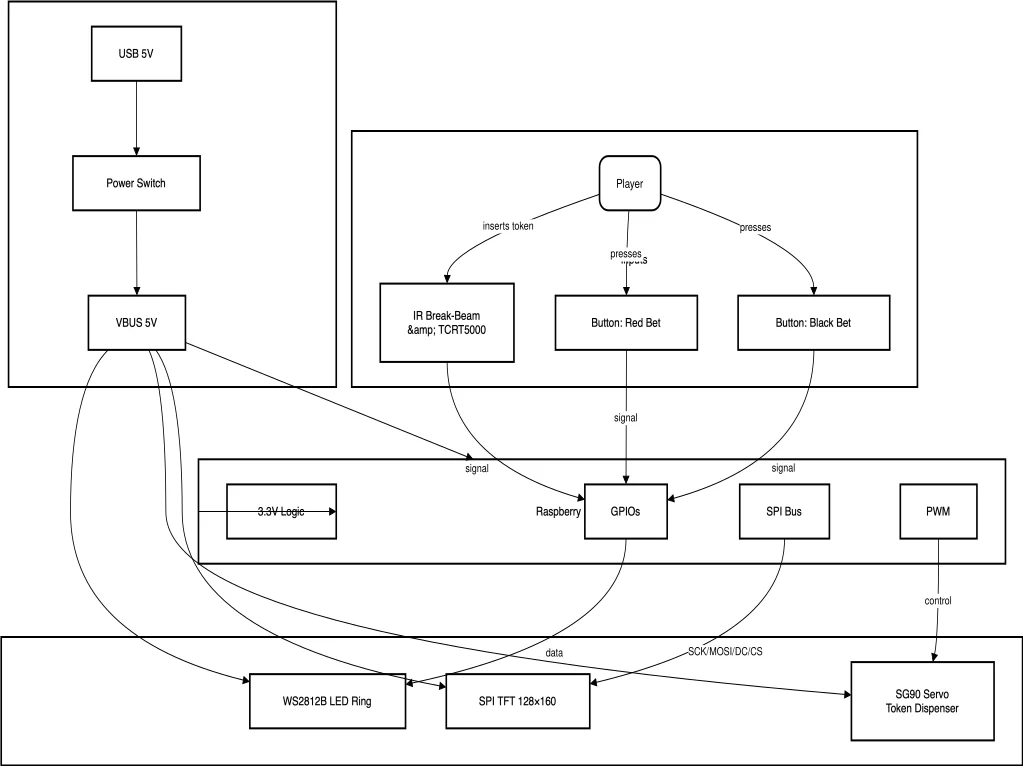
Log
| Week | Completed |
|---|---|
| Week 5 – 11 May | Documentation milestone and setup |
| Week 12 – 18 May | |
| Week 19 – 25 May |
Hardware
-
Raspberry Pi Pico 2W
- Main microcontroller, handles SPI, GPIO, PWM, and Wi-Fi.
-
IR Break-beam Module
- Detects the token passing through the slot (~3–4 mm).
-
TCRT5000 Reflective Sensor
- Confirms the token’s passage vertically.
-
Servo SG90
- Barrier mechanism for holding and releasing tokens.
-
37 × WS2812B LEDs (ring)
- Colorful “spin” animation.
-
SPI Display 128 × 160 ST7735
- Shows status messages and results.
-
3 × Buttons (Red, Black, Start)
- Bet inputs and game start.
-
5 V / 2 A Power Supply
- Common power for Pico W, servo, and LEDs.
-
PCB / Plexiglass Enclosure / Wiring
- Mechanical support and connections.
Schematics
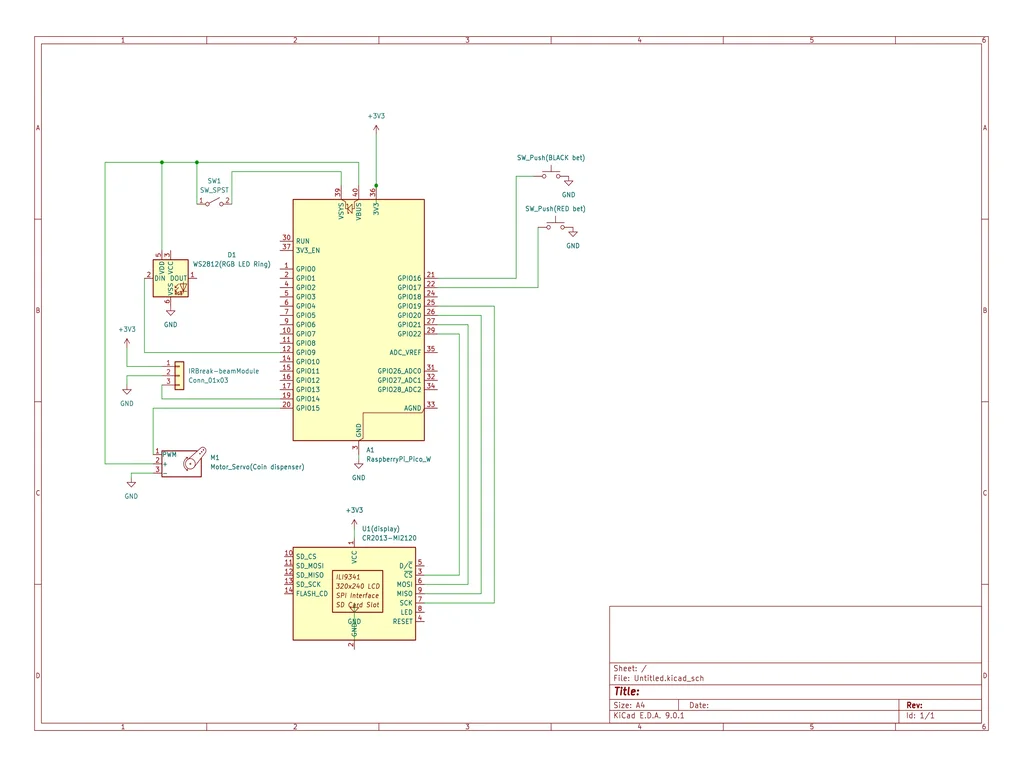
Bill of Materials
| Device | Usage | Price (RON) |
|---|---|---|
| Raspberry Pi Pico 2W | Microcontroller | 40 |
| IR Break-beam Module | Token entry detection | 10 |
| TCRT5000 Reflective Sensor Module | Token passage confirmation | 10 |
| Servo SG90 9 g | Token dispensing | 12 |
| WS2812B LED Ring (37 LEDs) | “Spin” animation ring | 30 |
| SPI 128×160 ST7735 Display Module | Game message display | 35 |
| Push Button (Red / Black / Start) ×3 | Betting and START input | 6 |
| Power Supply 5 V / 2 A | Power | 25 |
| PCB + Enclosure + Wiring | Assembly and structure | 20 |
| Total | 188 |
Software
| Library / Driver | Description | Usage |
|---|---|---|
| Arduino-Pico | Core for RP2040 | HAL for GPIO, SPI, PWM |
| FastLED | WS2812B LED control | “Spin” LED animation |
| Adafruit_ST7735 | SPI driver for ST7735 display | Rendering game text and graphics |
| Adafruit_GFX | 2D graphics abstraction | Font and primitive drawing on the display |
| Servo.h | Servo motor control | Precise-angle token dispensing |
| TinyUSB / LWIP | USB / TCP-IP stack (optional Wi-Fi) | OTA updates or remote monitoring |