Smart Station
An ambient-aware music controller built on Raspberry Pi Pico W using embedded Rust.
Author: Daria Gladkykh
GitHub Project Link: Smart Station on GitHub
Description
Smart Station is an IoT music controller that adjusts playback based on ambient light, includes alarm features.
Motivation
This project was chosen to explore embedded Rust for IoT applications, combining sensor-driven automation with an interactive user interface to create a practical, engaging device.
Architecture
The Smart Station consists of the following main components:
- Sensor Processing:
Handles input from the light sensor (LDR) to detect ambient brightness and trigger actions. - User Interface:
Integrates an OLED screen configured as an Equalizer display for visual feedback. It also includes a joystick and buttons for music playback control. - Playback Control:
Coordinates music playback from a connected PC, integrating sensor data and user inputs for volume and track control. - Visual Feedback:
Drives an RGB LED to indicate system status and provides music-synced visuals on the OLED Equalizer screen. - Time Management:
Uses LEDs to display time in binary format, utilizing an RTC module for accurate timekeeping.
Additionally, includes a buzzer for periodic alarms (e.g., every 45 minutes) to remind users to take breaks.
Connections:
- The Sensor Processing component feeds brightness data to the Playback Control.
- The User Interface sends user commands (play, pause, etc.) to the Playback Control and queries the Time Management for clock/alarm data.
- The Playback Control updates the Visual Feedback component to reflect playback status.
- The Time Management component triggers the Playback Control for scheduled alarms.
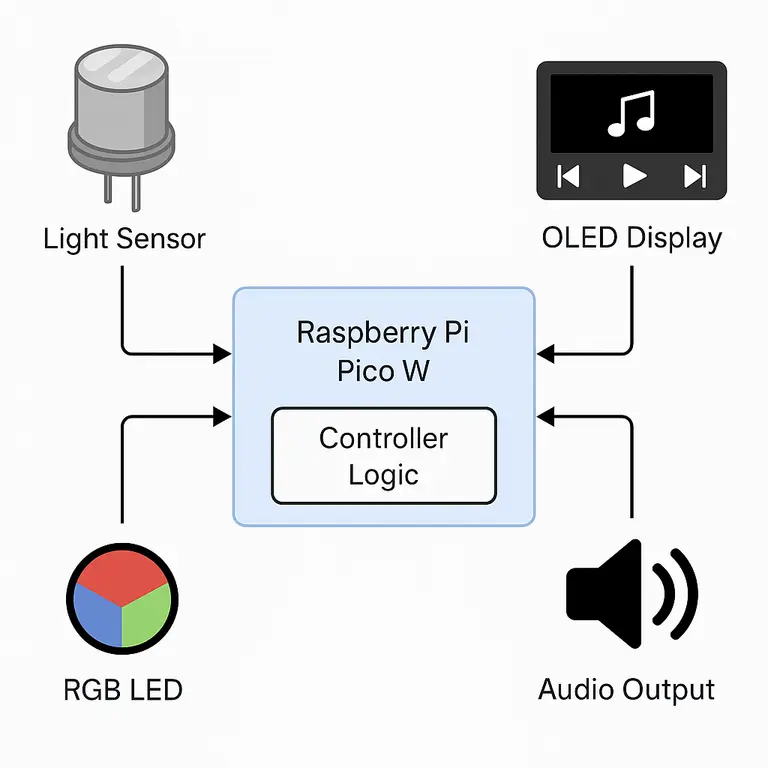
Log
Week 5 - 11 May
What was already done:
- Set up Raspberry Pi Pico W with Rust toolchain.
- Configured GPIO for light sensor and RGB LED.
- Initial testing of LDR sensor for ambient light detection.
Week 12 - 18 May
Initially, I planned to use the OLED screen as a standalone control station for the Smart Station. However, I encountered persistent issues with the screen's firmware—specifically, it continuously mirrored all output. Due to these limitations, I decided to repurpose the OLED solely as a visual equalizer display.
To achieve this, I used pre-processed audio data (converted into frequency slices using Rust) and mapped it to graphical bars on the OLED screen. I utilized the minifb crate for initial testing and the SSD1306 driver for actual rendering on the screen.
I now plan to incorporate binary clocks (using LEDs), a buzzer for periodic reminders, and a joystick with buttons to reintroduce the interactivity that the screen was initially intended to provide.
The equalizer has been tested with one audio track and is currently displaying frequency bands accurately. I aim to expand this to support around five compositions, broadening the use case of my Smart Station prototype and enhancing the user experience.
Week 19 - 25 May
What I plan to do :
-
Finalize playback interaction logic using joystick and buttons.
-
Add buzzer functionality with RTC-based scheduling (e.g., every 45 minutes as a reminder).
-
Implement binary clock using LEDs.
-
Optimize OLED equalizer display and test with multiple tracks.
-
Integrate and test joystick/button controls for volume and track navigation.
Hardware
The Smart Station uses a Raspberry Pi Pico W, OLED , light sensor, RGB LED, and RTC module for a responsive music control system.
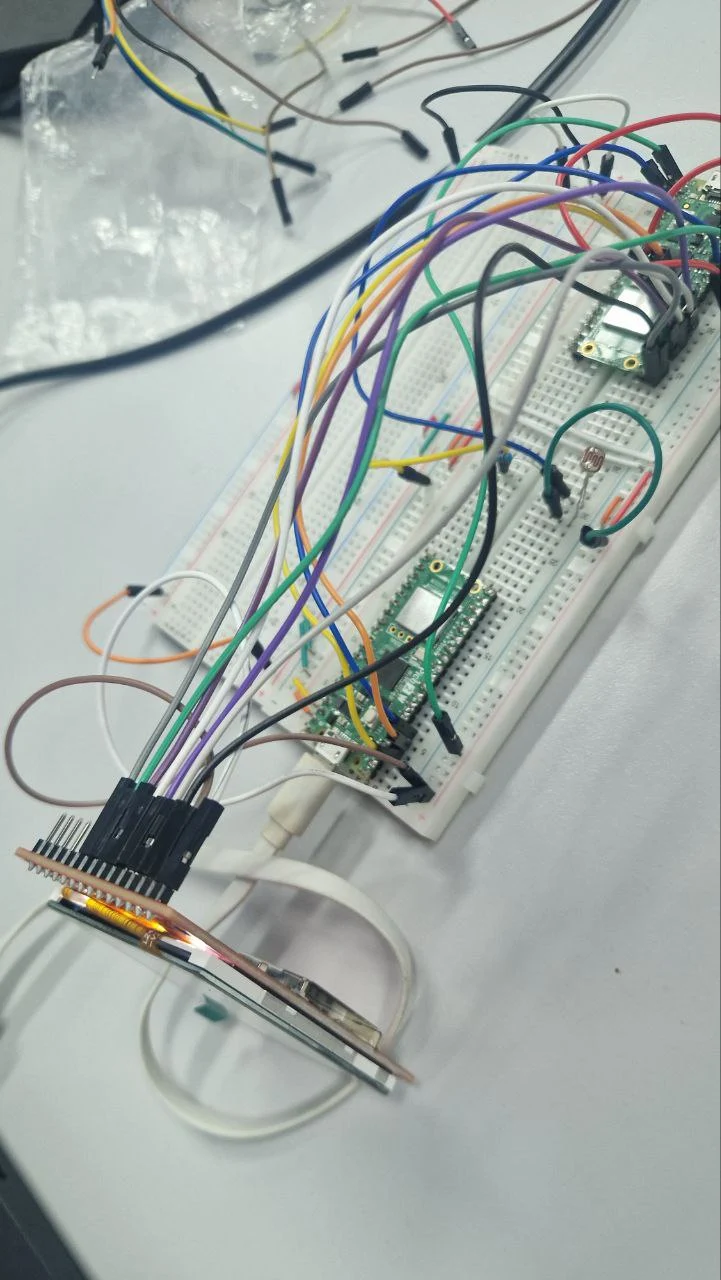
Schematics
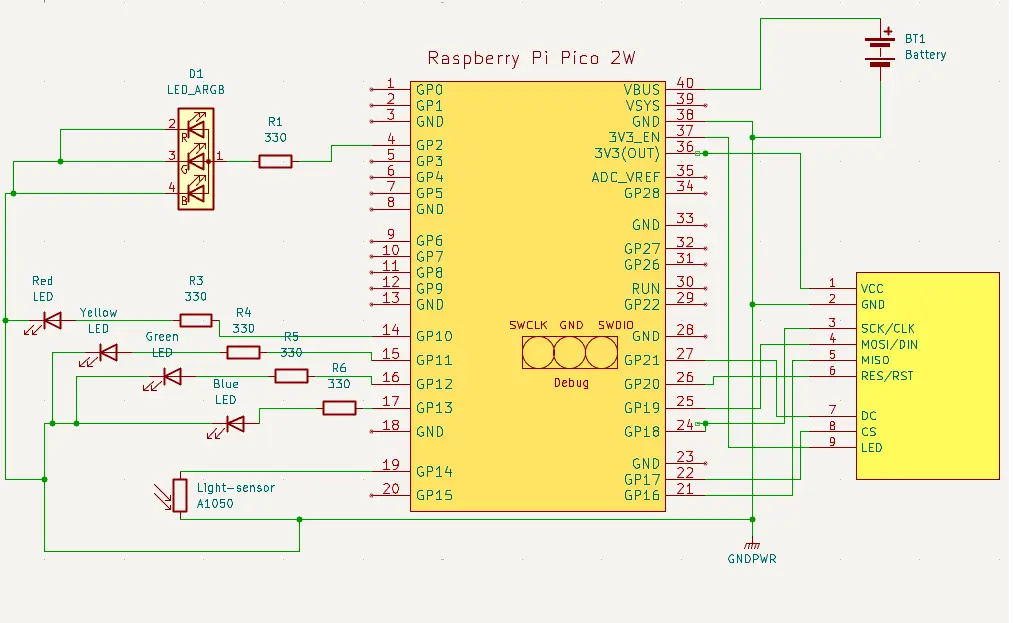
Bill of Materials
| Device | Quantity | Price (RON) |
|---|---|---|
| Raspberry Pi Pico W | 3 | 120 |
| TFT SPI Display ST7789V | 1 | 70 |
| Light sensor (LDR) | 1 | 10 |
| Kit with LEDs, buttons, etc. | 1 | 60 |
| RGB LED | 1 | 5 |
| Jumper wires (various sets) | 1 | 40 |
| Breadboards | 3 | 35 |
| Total | 340 RON |
Software
| Library | Description | Usage |
|---|---|---|
| embedded-hal | Hardware abstraction layer | Interfaces for GPIO, ADC, I2C, SPI |
| rp2040-hal | RP2040-specific HAL | Low-level Pico W peripheral access |
| ssd1306 | OLED display driver | Renders UI on SSD1306 OLED |
| ds3231 | RTC module driver | Timekeeping and alarm functionality |
| fugit | Time-keeping utility | Precise timing for RTC and alarms |
| embedded-graphics | 2D graphics library | Draws UI elements on OLED |
| rppal | Raspberry Pi Peripheral Access | GPIO and sensor communication |
| cortex-m-rt | ARM Cortex-M runtime | Interrupt handling and scheduling |
Links
- Rust Embedded Book - Guide for embedded Rust development.
- Raspberry Pi Pico W Documentation - Official Pico W reference.
- Embedded Graphics Documentation - Resource for UI rendering.
- Probe-rs - Tooling for flashing and debugging Rust firmware.